Keychron USB Bluetooth Adapter for Windows PC
Keychron USB Bluetooth Adapter for Windows PC - USB Bluetooth Adapter 5.0 is backordered and will ship as soon as it is back in stock.
Couldn't load pickup availability
No discount codes can be used for Bluetooth adapters.
Please drop your email on "Notify Me When Available" if the product model is out of stock.
Keychron USB Bluetooth Adapter for Windows PC
Equipped with the Bluetooth 5.0 chip, the Bluetooth adapter acquires a fast and stable transmission efficiency. It aims to turn your non-Bluetooth Windows computer (Win 8 and later) into a Bluetooth-enabled and backward-compatible with wireless devices.
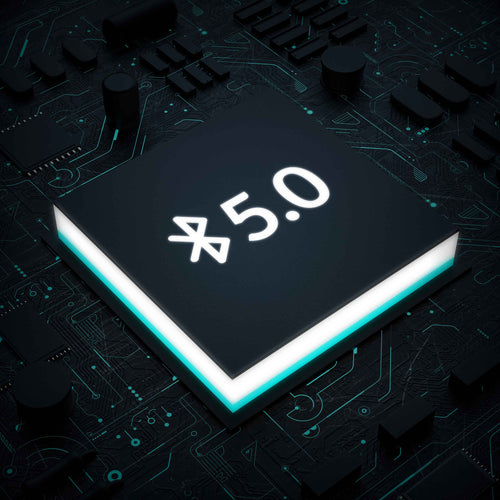

Note: Incompatible with macOS, Linux, or older Windows versions
Broad Compatibility & Driver Free
Whether it is a keyboard, mouse, headset, speakers, or any other wireless device, this Bluetooth adapter supports audio and data transmission. It can connect your PC to three wireless devices at the same time. Just plug and go without needing to install a driver!


Note: If your computer has a built-in Bluetooth driver, please disable it first to allow this product to work properly with your computer.
Troubleshooting or cannot install the driver automatically? Check out this guide.
Specs
Bluetooth name: Realtek Bluetooth 5.0 Adapter
Bluetooth version: 5.0
Chip Model: Realtek RTL8761BUV
Transmission distance: 10 meters of open space
Supported protocols: A2DP, H2DP, AVRCP, HID, etc.
Packing size: 113*103*8 mm
Net weight: 4 g
Supported system: Windows 8 and later (It does not support macOS, Linux, or older Windows versions)
Notes:
1. This product does not require the manual installation of a driver. The driver is installed automatically when you plug it into the computer. When the driver is being installed, the blue Bluetooth adapter indicator will be blinking.
2. The indicator will stay blue if the adapter is successfully connected to the Bluetooth device.
3. The indicator will be off if the adapter is not connected to any Bluetooth device.
4. If your computer cannot install the driver automatically, please check this guide to download and install the driver manually.
5. If your computer has a built-in Bluetooth driver, please disable it first to allow this product to work properly with your computer.





